Microsoft 365 Email for Business
Purchase subscriptions of Microsoft (Office) 365, #1 GSuite alternative
Subscribe to Microsoft 365, formally known as Office 365
MS Office
Get Word, Excel, PowerPoint and other Office apps
Collaboration
Use Teams to chat & conduct video meetings
Cloud Storage
1TB of Cloud Storage using OneDrive & SharePoint
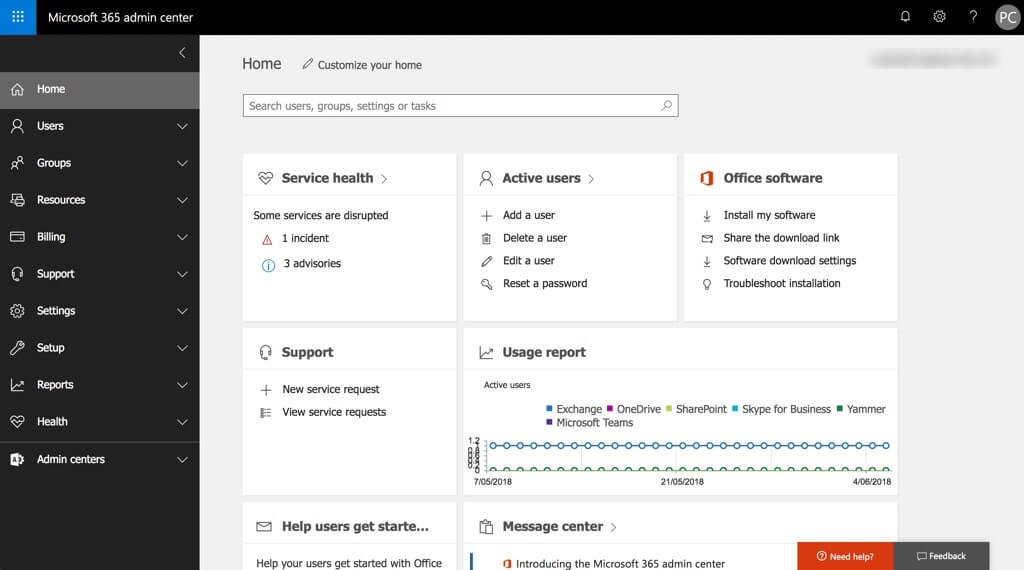
Device-Sync
Sync email, contacts, calendar across 5 devices
Large Mailbox
Start with 50GB of space or move to 100GB mailbox
Integrate
Easily integrate M365 with other Microsoft apps
Microsoft 365 Subscription Pricing
Microsoft 365
Business Basic- 50GB mailboxes & AD Sync
- Word, Excel, PP, Teams
- Outlook, Exchange
- OneDrive, SharePoint – 1TB
- Chat, call, meet up to 300
- Web access only
Microsoft 365
Business Standard- Business Basic, plus:
- Use Office apps locally
- Access & Publisher
- Easily host webinars
- Attendee registration tools
- Manage appointments
Office 365
Enterprise E3- Business Standard, plus:
- 100GB email storage
- Advanced analytics
- Identity and access mgmt
- Threat protection
- Security/Compliance mgmt
Pricing for Canadian clients only. Prices are per user on a monthly basis without annual commitment.

Professional-Grade Email Service by Microsoft
Email solutions powered by MS Exchange within MS “Office” 365 experience

Email powered by Microsoft Exchange
Enjoy Exchange email server messaging combined with MS Teams chat and video collaboration tools for individual employees.
Use Exchange with Outlook. Just think of how easy it will be to plan a call, book a meeting or schedule an event with co-workers and clients using Outlook Calendar.
At the core of M365, Exchange, Outlook and Teams facilitate employee productivity.
Comprehensive suite of apps for modern day business
Aside from Exchange, Outlook and Teams, Microsoft 365 offers Word, Excel, Powerpoint, OneDrive, SharePoint, Access, Publisher, Intune and Azure Info Protection.
Access and edit documents offline; when you are reconnected to the internet, updated files will sync to the cloud.
It’s not just about what is included. Microsoft offers a slate of other products and services which can be added and integrated with Microsoft 365.
A range of Microsoft 365 options to choose from
Start with Business Basic or move straight to Standard or Premium. Also choose from Enterprise plans including E1, E3 & E5.
Get Office apps without email or email without apps.
Start with Microsoft Exchange and then add-on individual products and services as you go.
Leverage tools outside of Microsoft 365 like Dynamics, Azure, Power-Bi, Poweshell and more.
Other than the Apps for Busuness subscription, all Microsoft 365 plans include email and Office apps. If you require email without Office apps, consider a Microsoft Exchange plan.
Answers to common Microsoft 365 questions
Microsoft 365 (“M365”) was formally known as Office 365
What is Microsoft 365?
Microsoft 365 is the umbrella under which various Microsoft applications are brought together into one cloud-based solution. While these applications may be purchased on their own, there are advantages, especially for business, when utilized as part of 365. Sold in the form of a monthly or annual subscription, otherwise referred to as Software as a Service (Saas). It features packages for both home and office use, however 1CS provides business and enterprise subscriptions only.
What's included with M365?
It depends which plan you choose. All plans except for Business apps includes business email using Exchange & Outlook, Teams collaboration tools and Office apps including Word, Excel, OneNote, Powerpoint, Publisher, Access, One Drive, Sharepoint and more. When you have a subscription, updates are automatic, so you never have to worry about having the most recent version or issues associated with older versions.
What will M365 do for you?
Microsoft Word is a word processing application for drafting written documents. Microsoft Excel is a spreadsheet application used for calculations, managing information including financial information and other similar purposes. OneNote is designed for note taking and references, it is a free-form multi-user collaborative tool. Power-point is an application for designing presentations and documents. Publisher is a tool which helps with entry-level publishing of documents with an emphasis on layout. Access is a database management system. Visio is a diagramming and vector graphics application. Outlook is an email client with a calendar, task manager, contact manager, note taking and journal. Exchange is Microsoft’s powerful email and calendaring server, mostly used for business purposes. OneDrive is a file hosting and synchronization service while Sharepoint is a cloud-based collaboration tool which integrates with other applications including the suite of Microsoft services and applications.
Where is M365 located?
Applications may be accessed through a web browser by logging into your account on the Microsoft login page. Some subscriptions include the desktop version whereby users may access it locally, directly on the users computer opposed to a web browser. The online version and the desktop version are synched, allowing one to go back and forth between using the cloud version and the active desktop version. Additionally, users may access applications across multiple devices, including mobile devices, all of which are synched with one another. However, Publisher and Access cannot be installed across multiple devices.
How do I get M365?
How do you acquier Microsfot 365 subscriptions for your business? From us, we are a Microsfot Partner.
When your existing email data is transferred to the Microsoft 365 cloud server, your email history will exist within your Microsoft 365 account. Same with your files. These transfers take time, depending on the amount of data being transferred. Your admin portal would be setup and your DNS records pointed to M365. Our Microsoft 365 consultants can do it all and then show you how to use this state-of-the-art productivity tool.
Salient Features
Our team can help you choose the Microsoft 365 plan(s) which best suit the needs of your organization
Use it from any location
Access your email and calendar from anywhere, from any of your devices, so long as you have internet. Access other apps such as Word and Excel from anywhere, from any device, so long as you have internet. Use other apps like OneDrive and SharePoint locally without having internet and then sync to the cloud later.
Azure AD Sync
M365 subscriptions include an Azure AD (Active Directory) subscription which synchronizes on-premises Active Directory Domain Services (AD DS) with Azure AD user accounts and credentials or use it to setup single sign-on. Generally speaking, Azure AD is for managing user access to cloud applications.
Email & Calendar
Plans come with 50 GB of storage space with each email account, allowing the user to keep email archived for years. Users can retrieve contacts across all devices and at the same time have the ability to customize their inbox based on preferences, while Outlook calendar permits sharing with other users.
Improved Productivity
Premium plans includes new features and capabilities which facilitate improved productivity by showcasing attention grabbing presentations, gain analytical insights and create impactful documents. Benefit from the latest version of Office from your browser, while simultaneously using an older version of Office, locally.
User Friendly Portal
Even an inexperienced user can create new users and groups very quickly allowing daily operations to be carried out internally. Easy to use features permit the user to restore deleted accounts anytime within 30 days. Utilizing PowerShell, users can automate processes using user-friendly programming tools.
Mobile Sync
Synchronized contacts, calendars, email, documents and other files from OneDrive or SharePoint across 5 of your devices including desktop and mobile. Realize the freedom of being able to work from anywhere that has access to the internet, by bringing together your data and communication tools.
Choosing the right M365 subscription
To determine the plan (bundle) most suitable for your business, you need to understand what is included with each. Plans are categorized as either Business or Enterprise, each managed through a scalable administration portal. Business subscriptions are designed for small and medium sized business while Enterprise subscriptions are tailored towards larger sized companies.
Apps for Business
Business Basic
Business Standard
Business Premium
Enterprise E1
Enterprise E3
Enterprise E5

Microsoft 365 Subscription Comparison
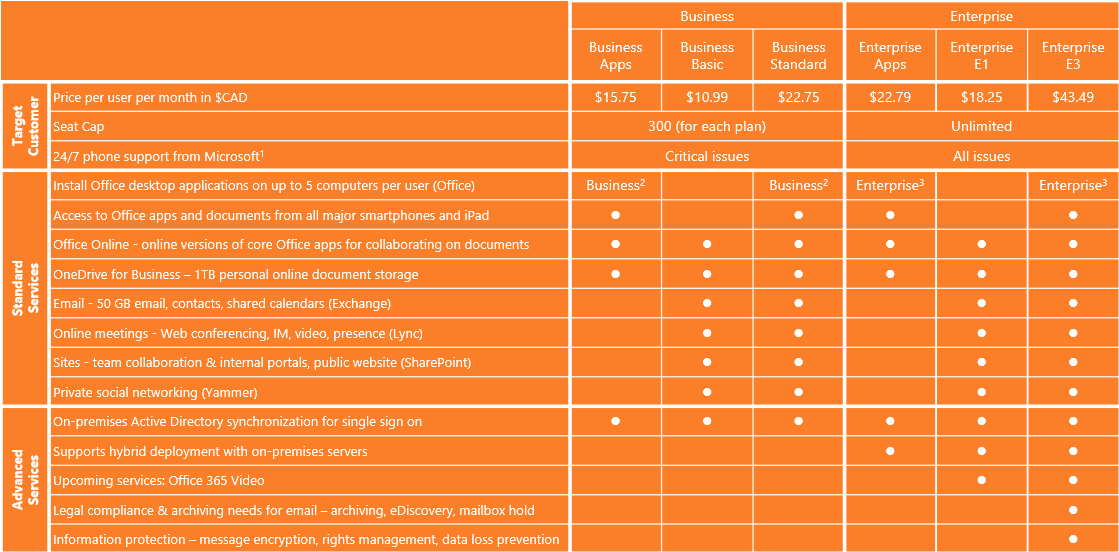
As a Microsoft Partner and reseller of Microsoft Office 365 licensing, 1CS is in a position to help you choose the right plan.
Email Comparison
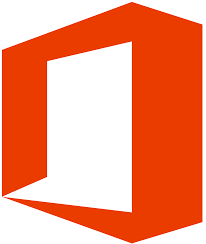
Move your SMB to Microsoft 365

Go back to Business Email main page

