Support for Microsoft Exchange
Guiding you to success with Microsoft email

As a Microsoft Partner, we know Exchange like the back of our hand

Troubleshoot Exchange email issues
Upgrade older version of Exchange
Move from On-prem to Cloud solution
Adding user accounts & subscriptions
Support for On-premise or Cloud server
Help with MS Outlook related issues
and more........
Exchange & Outlook work together, we support both

Exchange Email Server
Microsoft Exchange is an email server application designed by Microsoft. Technically, it’s a dedicated network resource management program. It gets used with Outlook email client, not instead of it.

Outlook Email Client
Similarly, Microsoft Outlook is an email client designed by Microsoft. An email client is what sends and receives email and provides a user interface. It gets used inconjunction with Exchange, not in replace of it.
Often mistaken for the same thing, these Microsoft applications are different but work hand-in-hand. When facing a Microsoft related email issue, it may be difficult for you to determine if the issue is related Exchange or Outlook. If your company is facing an email issue and you are using one or both of these Microsoft applications, we can help.
Common problems with Exchange that we can provide guidance on
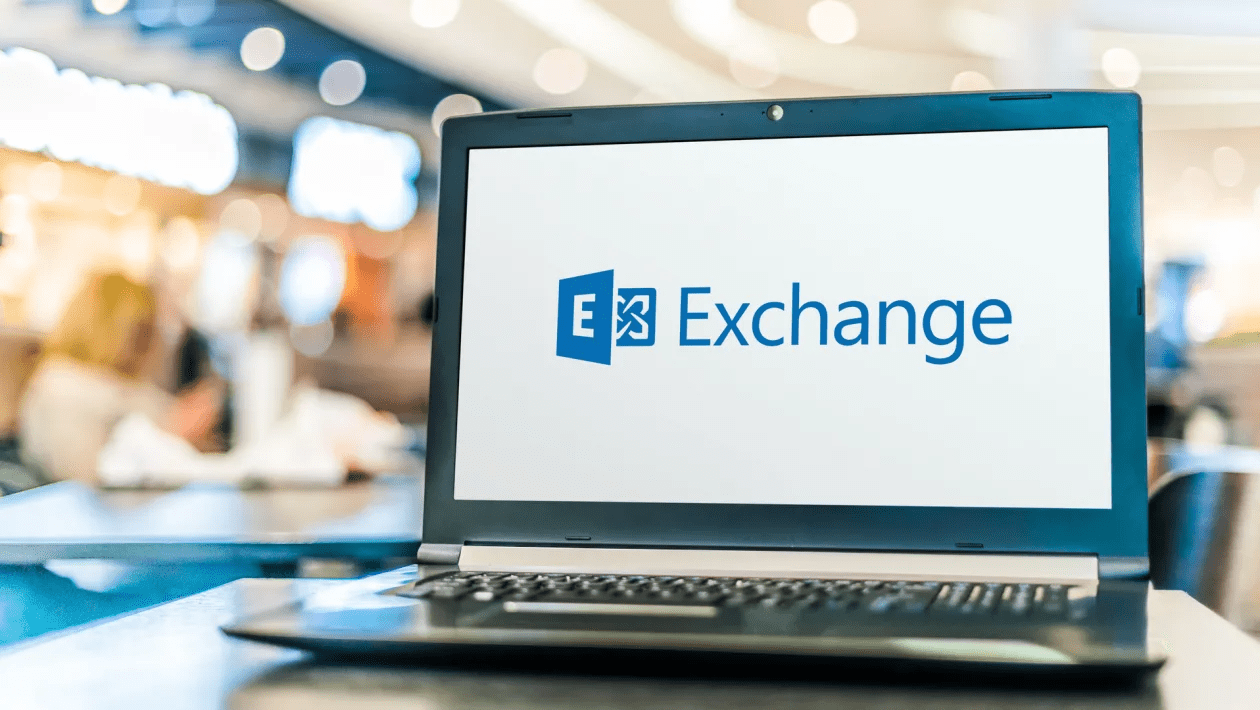
User access denied
Email not being delivered
SMTP crashing
Cannot find certain inbox messages
Database corruption
Mobile device syncing issues
and more........
Did you know that Exchange email data should be backed up?
A common misconception about cloud-based services such as Microsoft 365 is that they are backed up. Please keep in mind that one cannot truly backup something to itself. Instead, Microsoft provides data protection measures which allow you to restore certain data within a limited period of time. 14 days for Exchange email data (unless configured for 30) and 93 days for OneDrive or SharePoint data. However, there are some exceptions to these time periods, such as permanently deleting OneDrive files or if OneDrive starts purging your recycling bin due to being over quota. Of course, you can only restore data from the recycling bin which you know if missing within these limited time periods. If you are looking for a backup of your Exchange email data with a longer retention period or which will never purge, read about SaaS Protection.
As a Microsoft Partner, we are backed by Microsoft resources

Go back to Microsoft Support main page

