Microsoft Exchange Email Service
Purchase subscriptions of Exchange Online

Subscribe to Microsoft Exchange Online
Access
Access synced email from your office or on the road
Calendar
Share calendar with anyone internal to your organization
Scheduling
Schedule and manage your tasks
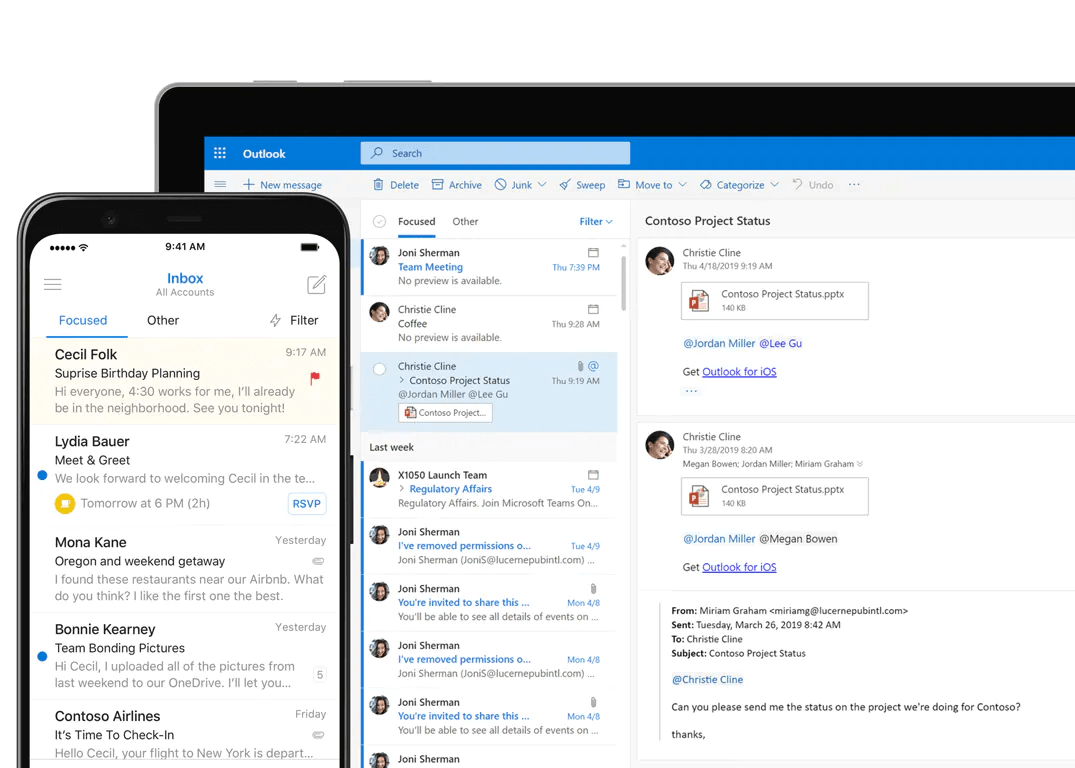
Data-Wipe
Erase data on a lost device from a remote location
Resources
Add a resource mailbox to organize mail
Protection
Data Loss Protection (DLP)
Microsoft Exchange Subscription Pricing
Exchange
Exchange Online Plan 1- 50GB mailbox size
- Messages up to 150MB
- Auto-sync
- Exchange Online Protection
- No cloud storage
- Web access only
Exchange
Exchange Online Plan 2- Exchange Plan 1, plus:
- 100GB Mailbox
- 1.5 TB in archive mailbox
- Anti-spam & anti-virus
- Cloud voicemail services
- Built-in DLP
Pricing for Canadian clients only. Prices are per user on a monthly basis without annual commitment.

Business-Class Email Service from Microsoft
Email solutions driven by Exchange Server and backed by Microsoft
Exchange Online is designed for productivity
Enjoy professional messaging combined with Teams collaborative tool designed for workplaces of all sizes.
Cause employees to be as productive as they can with Exchange and Teams.
Just think of how easy it will be to plan a call, book a meeting or schedule an event with your co-workers and customers!
Choose from 2 basic cloud-based plans
With Exchange Online plans, the choice is simple. Small or large.
Choose from 2 sizes, large or small. Exchange Online Plan 1 offers half as much Mailbox storage capacity as compared to Exchange Online Plan 2.
Exchange Online Plan 2 also offers cloud voicemail services and DLP.
Add-on Office Apps or other MS services
Combine Exchange with Word, Excel, PowerPoint and other Microsoft apps.
You can add Office apps or simply move to Microsoft 365 which combines Exchange email with other MS apps.
Thinking of adding the suite of MS Office apps to your plan? Speak with one of Microsoft solution specialists.
Exchange email plans are by nature just email and collaboration tools without other Microsoft apps and services. If you require other Microsoft apps and services, consider Microsoft 365 plans.
Why SMBs choose 1CS’s Exchange Online offering:
Combines Exchange Online with 1CS Terms and Services
No Extras
Just Exchange with Outlook and Teams.
Not Locked In
Not locked in to an annual contract commitment.
Mobile Sync
Outlook Web App gets email to your phone in a familiar way.
Enterprise-Level
Enterprise-level infrastructure, platform and protection.
SLA
Service Level Agreement uptime promise of 99.999%.
Support Services
Call on someone familiar when you run into issues.
Looking for other Cloud Solutions suitable for SMBs?
Move your business operations to the cloud
Microsoft SharePoint
Microsoft SharePoint is a collaborative application used for storing, managing and sharing documents and other files online. It is also used as a form of website, intranet and internal communications hub.
Microsoft 365
Get Microsoft Office applications, Teams, OneDrive, SharePoint and other Microsoft apps and service in a bundled plan which include cloud-based business email powered by Exchange Online.
Microsoft Azure
Get Infrastructure as a Service, platform as a service, integrated with countless cloud applications. A virtual server with more capability than SharePoint or Azure Windows Desktop.
Microsoft Exchange Basics
What is Microsoft Exchange?
Microsoft Exchange is one of the most popular collaborative messaging tools in the world. This email program includes calendaring software, a mail server and contact manager developed by Microsoft. It runs on Windows and is from the Microsoft Server line of products. As a Microsoft Partner, 1CS can licence your business to use Microsoft Exchange and IT services to migrate, deploy, manage and support you along the way.
Features of Exchange
- Access email functions and features in Outlook email client
- Sync email, contacts and calendars to desktop & mobile devices
- Instant search feature by keyword
- Improved assistant allows start and endpoints for message scheduling
- Separate email for those recipients outside the company
- Newer functions include: email scheduler, better preview pane, option to view attachments and an RSS feed supporter
Some features in Outlook require the user to use a Microsoft Exchange account.
Is Exchange secure?
One of the top reasons businesses move to a Microsoft Exchange, other than the associated account features, is the level of security. MS Exchange defends against security threats by providing a basic level protection from unauthroized access (MFA), viruses and spam. These security features are included with a Microsoft Exchange licence. However, additional security measures are necessary to maximize protection.
MS Exchange details
Exchange is Email You Can Count On
- High-availability configuration
- Continuous Cluster replications
- Additional archiving option
- Web-based dashboard
- 2 week retention
Exchange is Efficient
- Cached mode
- Directory Sync using Active Directory®
- Manage out-of-office response
Exchange Mailbox Capabilities
- Enterprise level email platform and solutions with collaboration features second to none
- Schedule tasks, meetings and other functions including booking resource attendant and schedule wizard
- Advanced sharing permissions, job collaboration & management including calendar & contact sharing and appointment booking
- Add, edit, remove and maintain organized folders. Create contacts and distribution groups
- Use Outlook from your desktop or smartphone
Exchange Anti-Virus & Anti-Spam
- DNA message fingerprinting
- Enhanced spam filtering
- Inbound/outbound email security through GTN
- TLS and SSL encryption options
- Quarantine control dashboard
- Perform multi-mailbox search
- SPF records
Exchange Web-based Messaging
- Outlook Web Access (OWA)
- Advanced searching
- Gzip compression folders
- Global or list access
- Public folder access
- Help for rules
Exchange Mobile Messaging
- IMAP / POP mobile connections
- ActiveSync® for Android®, Windows® and iPhone®
Exchange & Outlook
Exchange is the messaging service but it is used through Outlook or Outlook Web App (OWA). Outlook or OWA is referred to as an email client. An email clients provides the application which sends and receives email, other features which assist in the management of email and brought together by an easy to navigate user interface. Exchange and Outlook are different but work hand-in-hand. Any questions? Contact us.
Email Comparison

Move your organization to Microsoft Exchange

Go back to Business Email main page

